Introduction
I have 3 CTM 644 monitors in various states, all work but one is missing RED. However they take up so much space in my little retro corner, so I wanted to use an old LCD I had in storage and wanted to connect it up to my Amstrads. Getting it all working took some effort so I’ll describe it here.
The LCD
The LCD I used was an old Dell 1908FP, I just so happened to have one that was not in use (old tech) and I wanted to see if I could get it working with my Amstrad CPC 6128. You can find one of these old LCD’s here on Amazon (I searched for this link, the seller is nothing to do with me, but as you can see they are quite cheap). The lcd is suprisingly good quality even for it’s age, it can move vertically and rotate on it’s axis 90 degrees to aid with accessing the connectors. I connected a standard VGA cable from the LCD to the back of my HDMI converter box.
You can see the other end of the VGA cable plugged into a VGA to HDMI converter cable here which is in turn, plugged into the HDMI converter box.
The HDMI converter box
I found this converter (again, this is not my store, I actually bought it on WISH) which has multiple in/out connections and my goal was to use a retro-shack Scart Cable TV Lead to connect to this box and then covert it to HDMI/VGA.
The power supply
As I wanted to move one CTM 644 monitor out of the way, I needed to power the CPC and in this case that meant I needed a 12v line (for FDD) and the 5v line (for the CPC). I settled on this model (Schneider / Amstrad Bloc Alimentation. Alimentation CPC464/CPC664/
The bigger of the two cables is 12V out and the smaller one is 5V.
 The SCART Cable TV Video Lead
The SCART Cable TV Video Lead
I actually purchased the SCART cable tv video lead cable over 2 years ago and it was still in its packaging, this came from Retro Computer Shack and their packaging, quality and documentation is excellent, very good product and reasonably priced.
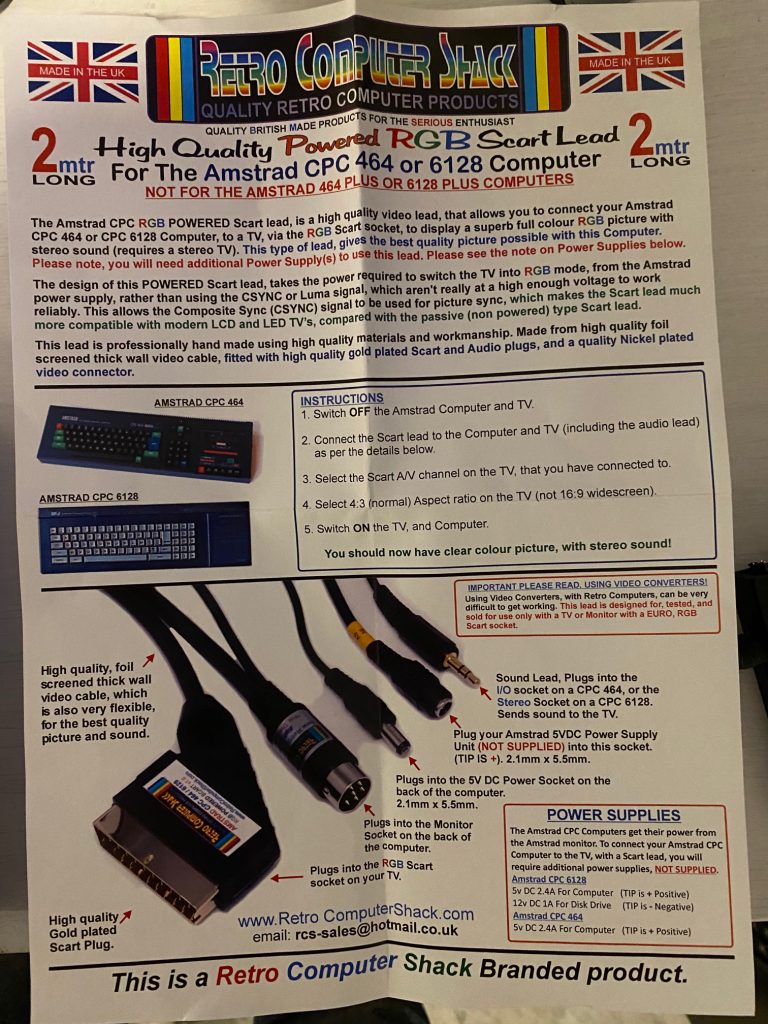 After connecting everything up I was pleasantly surprised to see it working immediately. I was relieved !
After connecting everything up I was pleasantly surprised to see it working immediately. I was relieved !
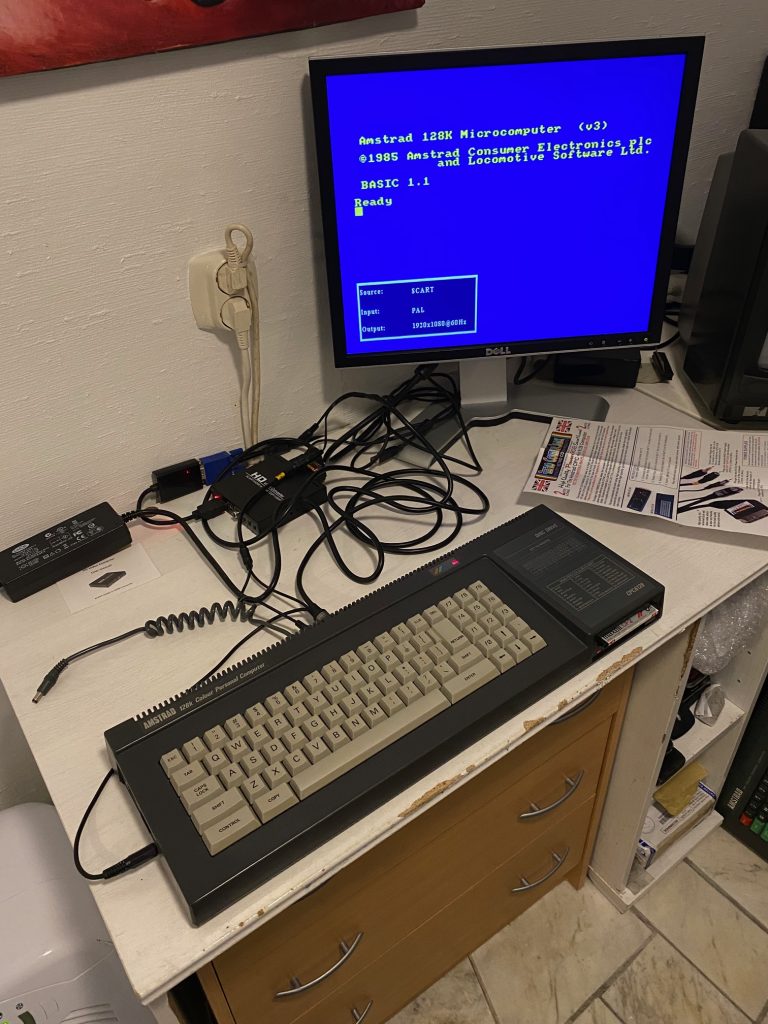 It’s very readable on the LCD and feels nice to look at. Next I connected up the 12v line and tested the FDD, it works as you can see here (I loaded up Alex Higgins pool world).
It’s very readable on the LCD and feels nice to look at. Next I connected up the 12v line and tested the FDD, it works as you can see here (I loaded up Alex Higgins pool world).
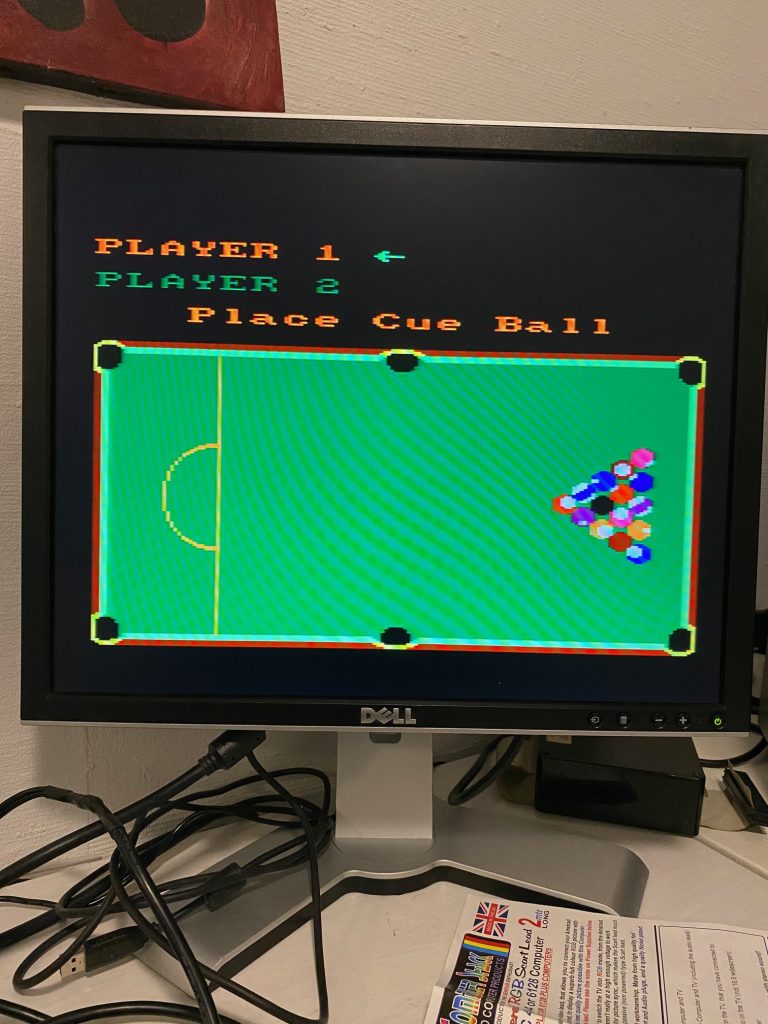 So all in all I’m very pleased with my new setup, I’ve loads more space for my CPC’s and this gives me new possibilities !
So all in all I’m very pleased with my new setup, I’ve loads more space for my CPC’s and this gives me new possibilities !
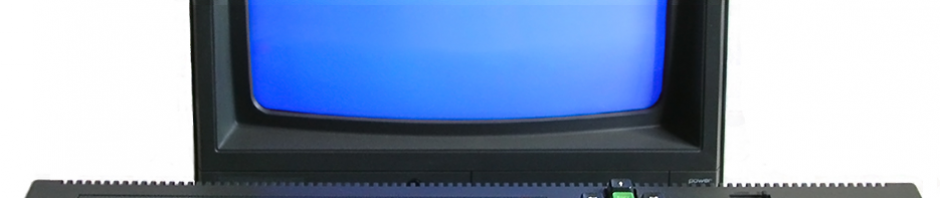




Your images show that you used a GP-ACU057A-0512 power supply but doesn’t mention that you needed to modify the output cable to split out the 12v/5v power as the mentioned power supply provides a single 4-pin din connector.
hi James,
the power supply I bought above has two power connectors as you can see if you look again, the photo of it is shown above with two outputs, one 5v and one 12v, so I don’t know what you are referring to exactly
in other words, i did not have to modify the power supply in any way, it was as it’s shown, with two outputs
cheers
niall
The image shows clearly that the original cable has been modded – maybe you bought like that already. If the connectors are available it should be easy to do. That said the link to the store to get the power supply is broken – can you fix it?
I bought it like that, on the rear of the power supply it clearly states there are TWO output voltages, don’t you see that ? so why do you think it was modded ?
I’ll see can I find a similar power supply on ebay the original link has changed
It is modded because it looks like a custom craft, which is quite clever imo, I’m considering doing that with my old supplies, instead of using two separate power supplies. I wish there were more information on the ebay listing about that though.
i’ve updated the link to the power supply.
Great thanks, I was looking for a solution to connect my cpc 464 to a more recent screen and I think this is the right solution.
the best solution is buy Benq BL702A monitor is compatibile with amstrad cpc 15,6kHz.
I just ordered a Benq BL702AD.
So how shall I connect it to my CPC6128?
I now have this setup:
6pin DIN from CPC to SCART
SCART into “Scart to hdmi converter” (5V DC powered)
HDMI to VGA
VGA to monitor.
It works, but it’s crazy stupid many cables, converters etc.
I’d like a more simple and clean connection.
Any help out there – and keep it SIMPLE, thanks.
Holger
here’s another method of connecting to your lcd, much simpler, less parts !
https://www.amstrad-noob.com/2021/12/17/first-looks-at-the-rgb2hdmi-adapter-from-piotr-bugaj/